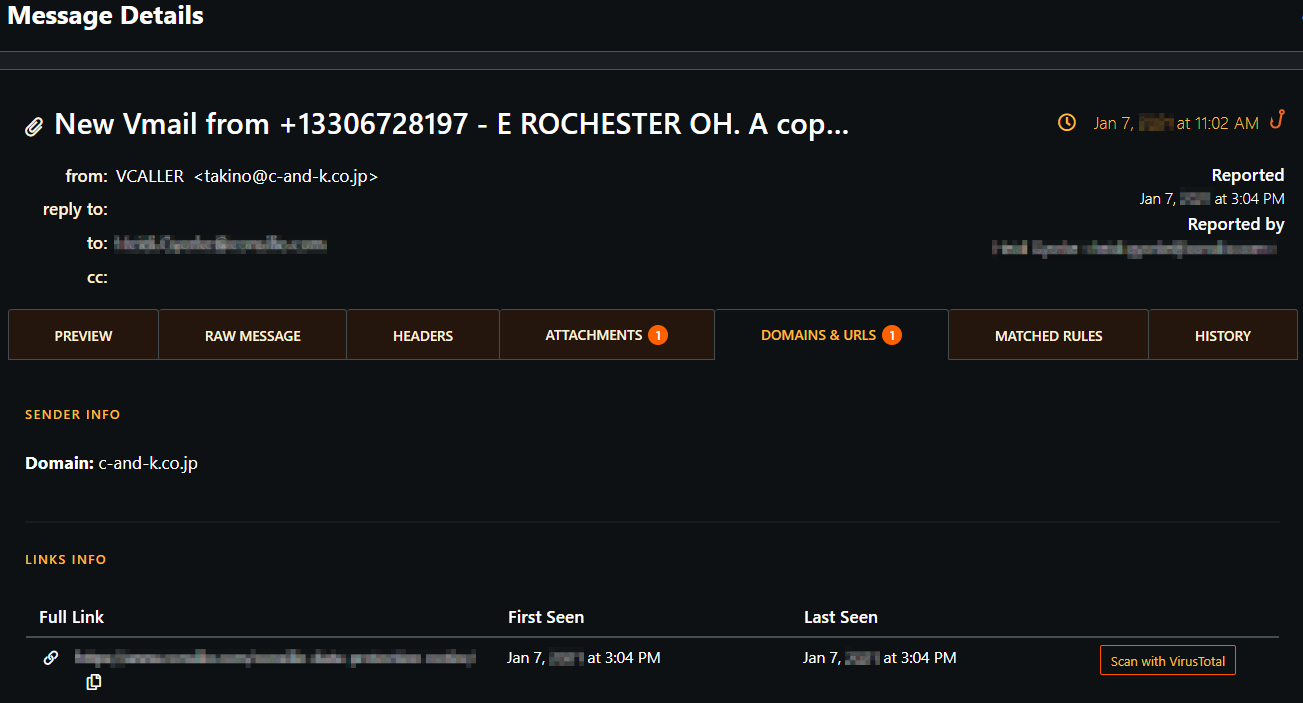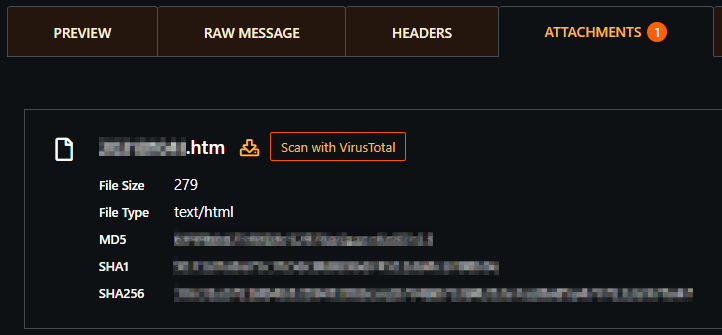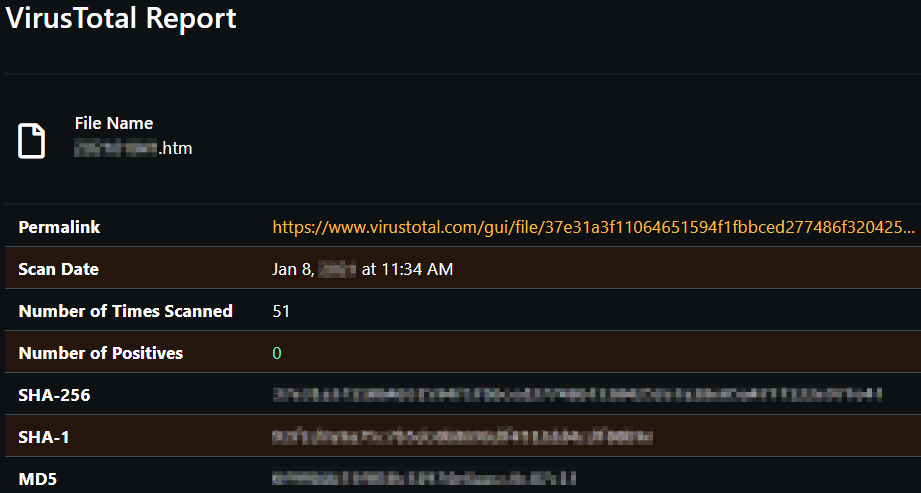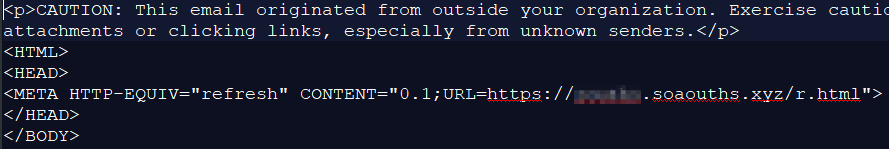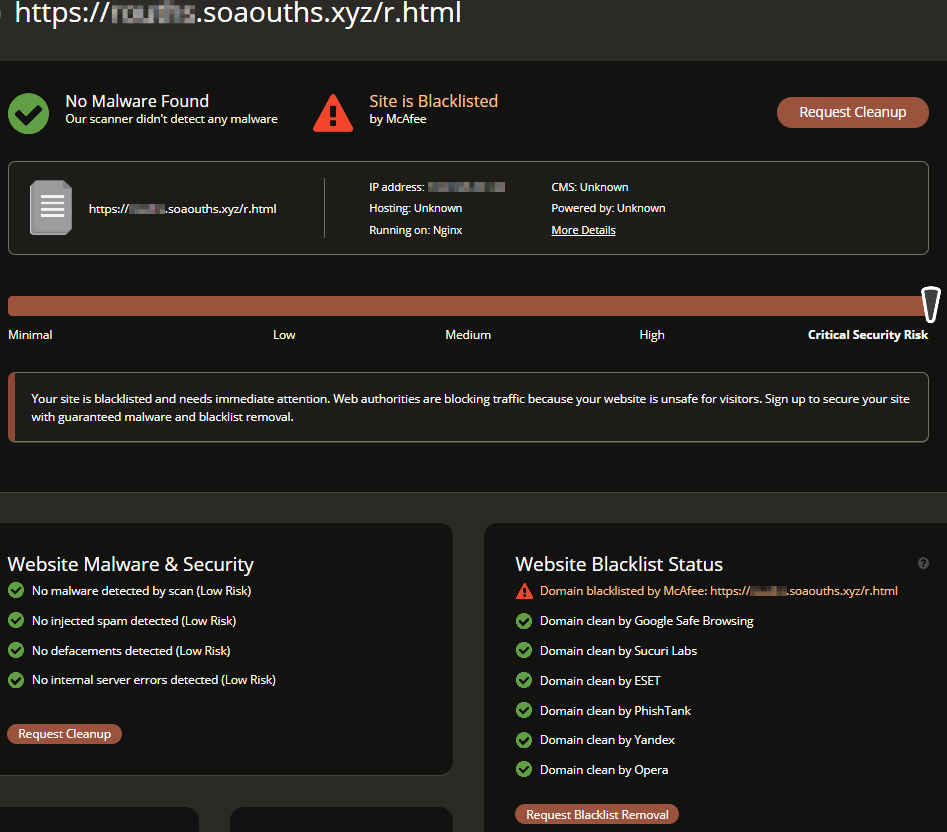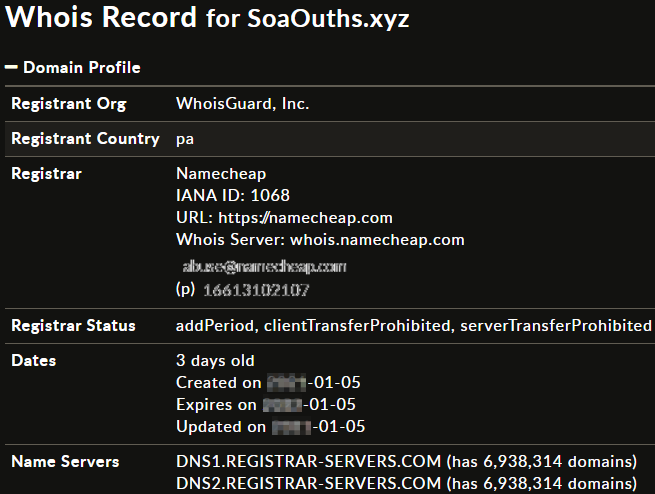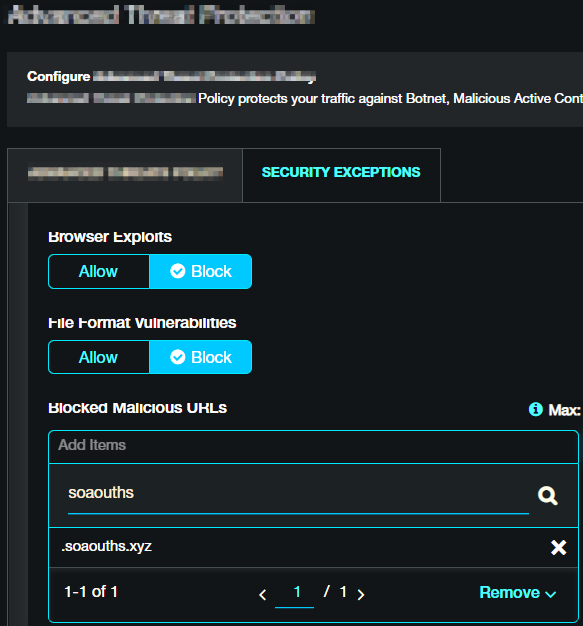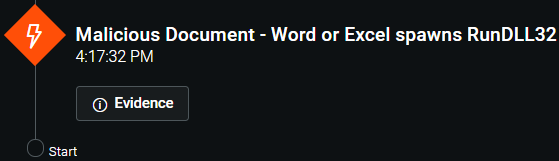This short article discusses the potential friction between various layers of e-mail protection.
Active and Passive Email Protection
Email protection is one of the most important component of the organization’s general defence structure as the overwhelming number of cyber attacks still begins with an email. There is obviously a constant evolution in technology, but the main course is more or less the same. Some social engineering spiced up with compromised email accounts and domain impersonation. It is irrelevant what types of email defences are considered as “active” or “passive” protection, whether technical or user-related, but one thing is for sure that both must be enforced to secure an organization’s email perimeter properly. I classify all technicals as “passive” because there is no user interaction. This could include the most common e-mail security protocols, like Transport Layer Security (TLS), Sender Policy Framework (SPF), DomainKeys Identified Mail (DKIM), Domain-Based Message Authentication, Reporting & Conformance (DMARC). Also different end-to-end encryption protocols like Secure/Multipurpose Internet Mail Extensions (S/MIME), Pretty Good Privacy (PGP) or Secure Email Gateways (SEG) belong to here to combat spam, malware and more common phishing campaigns by using blacklists of known malicious signatures, web addresses and email domains. The “active” ones are more user related ones like the shaping of user interactions with constant training to Identify Threats and potential user manipulation techniques.
Interaction
Let’s start with the training part, shall we.. Well, there is nothing more useful than actually sending out fake malicious emails to the users across the board. With regular internal phishing campaigns users’ vigilance not only can be statistically measured but also, they could get a real-life experience of how these emails look, which is especially helpful for new joiners.
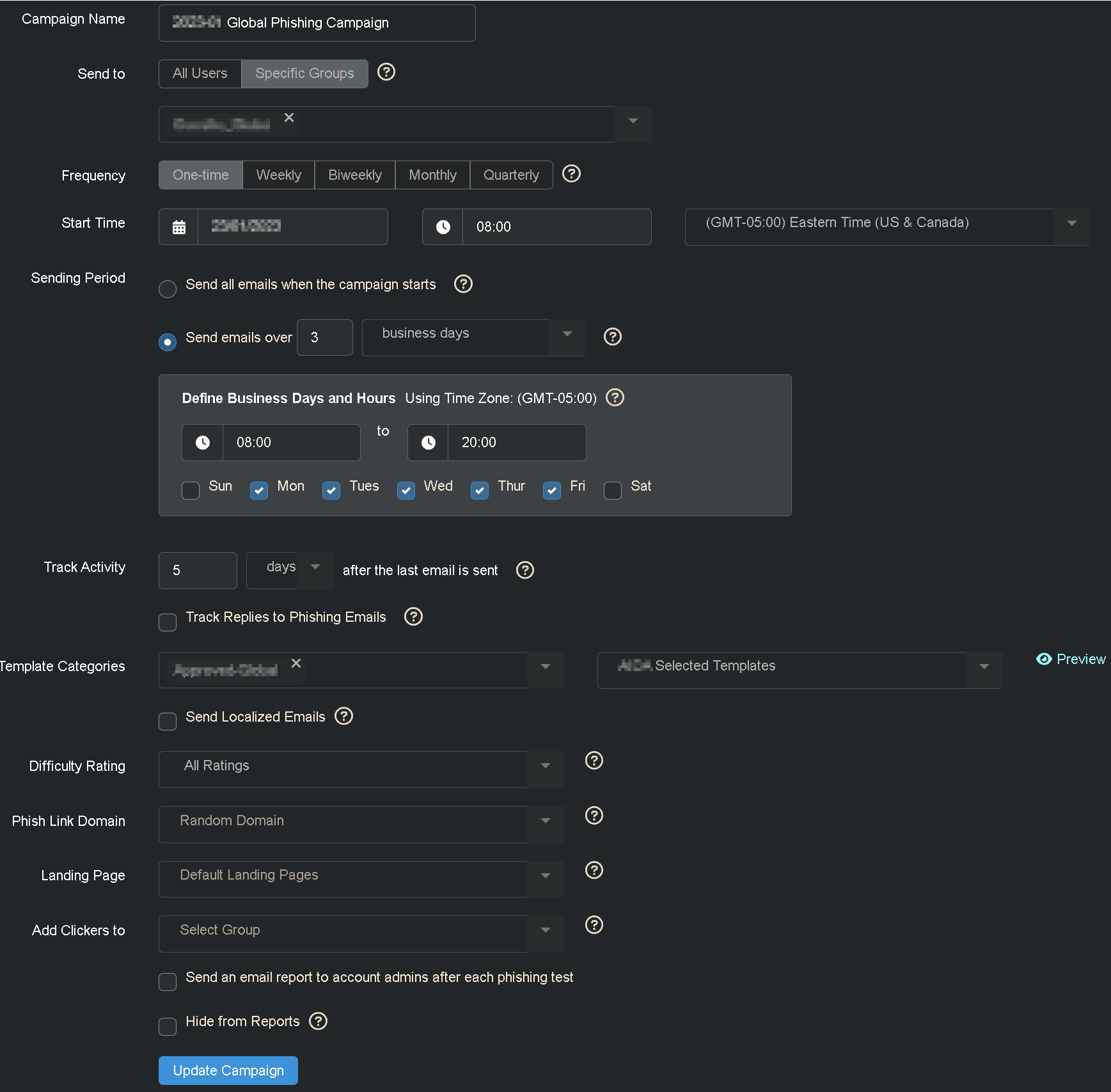
The email delivered as part of the simulation is about a PDF document download with the file attached as well. Red flags are highlighted to assist in identifying the vulnerabilities to which the email relates.
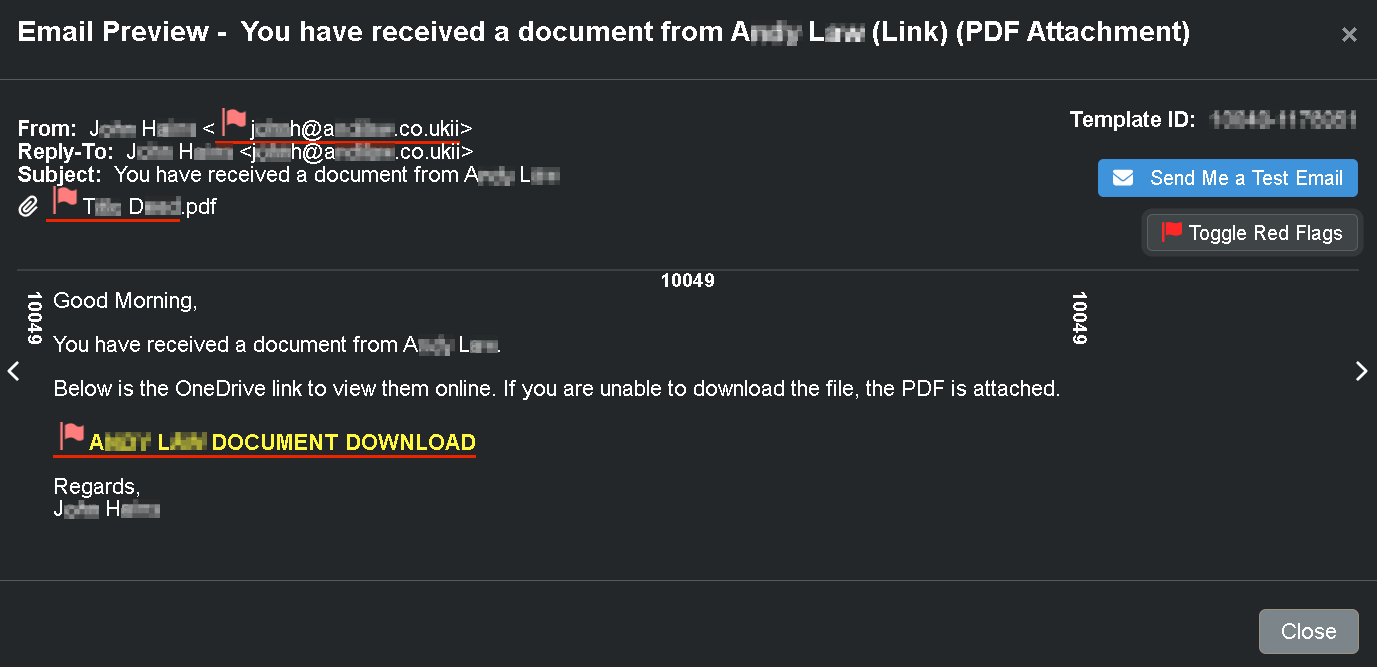
The email tracked as an example succeeded in going through multiple levels of defense.

Unfortunately though it was caught by one of them..
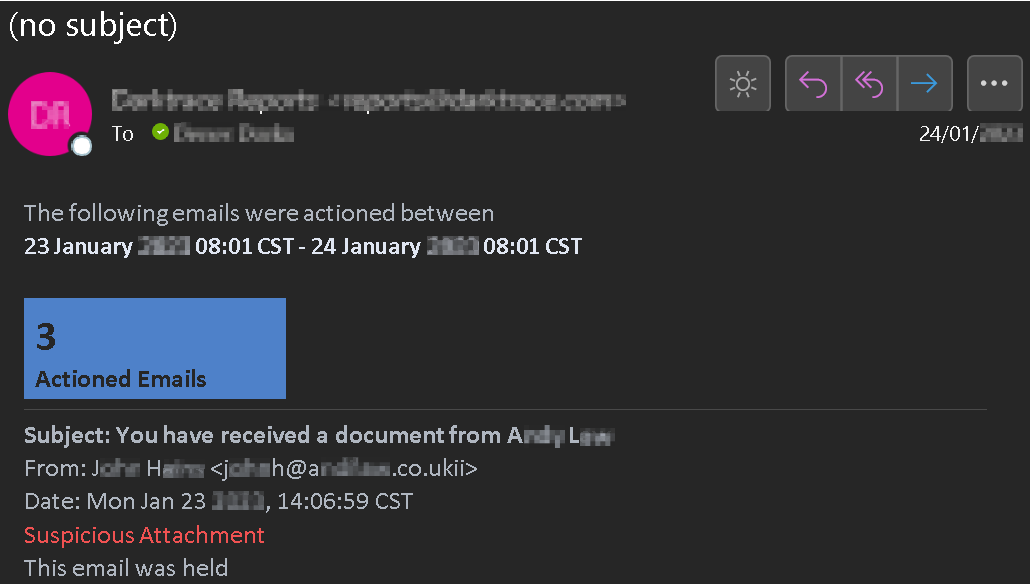
This essentially means that the awareness campaign was unsuccessful, as for a large organization with thousands of accounts there is no ability to track all the emails let alone addressing the issues individually. This is a good example of why all layers of protection need to be properly tested and harmonized, as the security of confidential information is at stake.
Thanks for reading and as always, any feedback is most welcome.